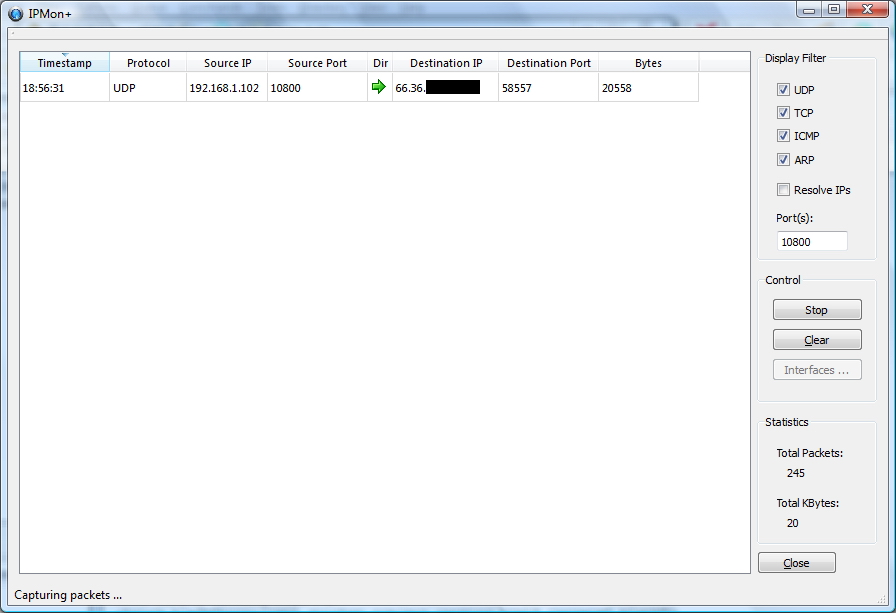Webchat Option #1
Webchat Option #2
You can find online players at #hisouten@irc.rizon.net (moderated) or #hisouden@irc.rizon.net (unmoderated).
It is highly recommended to install an IRC client such as mIRC, but if not, you can use one of the webchats above.
About the IRC channel #hisouten:
Purposes:
1. The primary purpose of #hisouten is to serve as a hub for the Touhou Hisouten and Hisoutensoku games. First and foremost, anything that interferes with this is a problem;
2. The secondary purpose of #hisouten is to serve as a community for hisouten players and fans.
Moderation:
1. A kick should be used anytime a channel member does something out of hand, breaks a minor rule, or needs to be told "Stop." In cases of disputes between 2 members, kick both and ask them to take it to PM. Members should not be kicked for "being annoying" or simply because you don't like them;
2. A ban should be used only for repeated offenders who show a blatant disregard to the rules and moderation;
3. Dispute over bans should be settled by the OPs.
Channel Rules:
1. No spamming;
2. Mark mature content with "NSFW" tag;
3. Be respectful to others. If there is someone you simply can't stand, just /ignore them. If they are breaking rules, they will be removed from the channel;
4. Off-topic chat is okay in #hisouten, but if the chat becomes lengthy, please take it to #hisouden;
5. Mark spoilers for anime/game that have been aired/released for over a year with "SPOILER" tag. Keep those within one year out of #hisouten. Accidents happen; they will be handled on a case-by-case basis;
6. Since this is an English speaking community, we encourage you to speak in English. Actions will be taken against you if you don't listen after being warned;
7. If you have a problem with moderation, keep it out of #hisouten. Send a message to one of the OPs. If you are not happy with the OPs' decision, you can consider joining our unmoderated channel #hisouden instead.
Notes about our quote system:
1. Voiced users and above can use the ".quote" command. Type ".help quotes" for a complete list of commands. Do NOT abuse it though, e.g. adding quotes of your own lines or meaningless ones. You will be banned from channel if you keep doing so;
2. All registered users get voiced, so make sure to register your nick. Type "/msg nickserv help register" for details.
About the IRC channel #hisouden:
Purposes:
It serves the same purposes as #hisouten but without moderation. That said, you still need to abide by the network's rules which can be found in the server's MOTD upon connecting to Rizon. Limited triggers are available there for facilitating basic network gaming; you are encouraged to join/use #hisouten where all triggers are available.
Note: it does not mean that there will be absolutely no kicking/banning; they can still happen at the channel founder's discretion. You can expect them to be minimal though.
Notes for Hisouten (SWR):
1. You can get the game as Image (login required. Hop on IRC to ask for info);
2. The latest patch is 1.06. You can get the patch here.
Notes for Hisouten Soku:
1. You can get the game as Image (login required. Hop on IRC to ask for info);
2. If you use the HDD version and have SWR installed, do NOT extract it into SWR folder. Just make sure the path under "[th105path]" points to the correct one in the file "configex123.ini" if you want to use all characters possible;
3. If you use the Image, it will prompt you for the correct path to SWR during installation. You do NOT need to modify any file;
4. Current patch is 1.10a. You can get the patch here.
Notes for Shinkirou:
1. You can get the game as HDD version (login required. Hop on IRC to ask for info);
2. If you get an error when starting up the game, you need to get the latest version of DirectX;
3. This pack comprises of the setup files of the full game, patch 1.02 and score.dat.
4. Current patch is 1.34b. You can get the patch here.
Notes for Shinpiroku:
1. You can get the demo as HDD version (login required. Hop on IRC to ask for info);
2. If you get an error when starting up the game, you need to get the latest version of DirectX;
3. Current patch is 1.01. You can get the patch here.
Tutorial of finding out who is connected to you:
1. First of all, download WinPcap and IPMon+;
2. Install WinPcap;
3. Extract "IPMonPlus.rar";
4. When someone is connected to you, run "ipmonplus.exe" in the extracted folder;
5. Put in the port number under "Port(s):";
6. Uncheck "Resolve IPs" box;
7. Click "Start" button. It should look something like this:
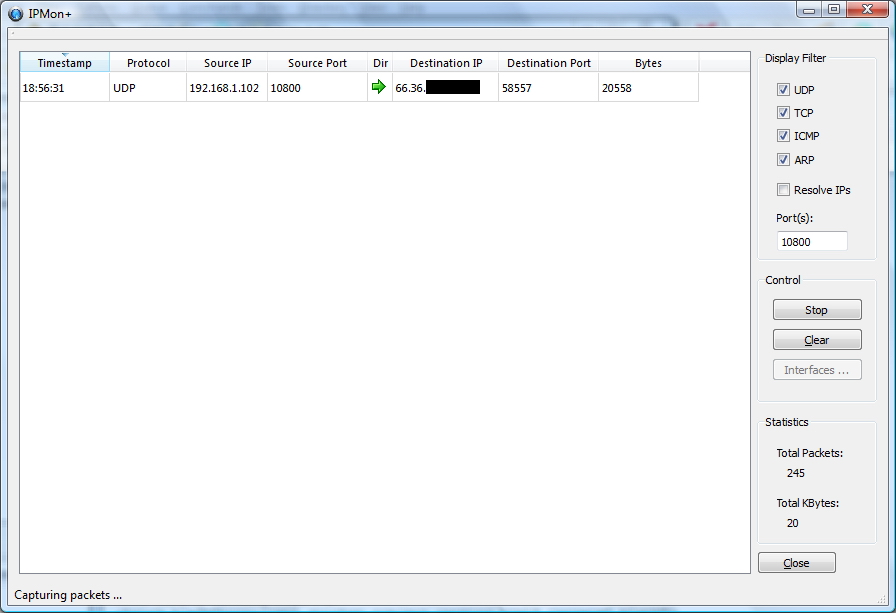
8. Now type "/notice guuchan !who Destination_IP" in IRC channel and you will be able to find out who is connected to you. Notice that this trigger only helps you to find out who you are playing against, if you try to search for an IP of someone outside of the channel it will simply tell you "Player not on channel." Do NOT abuse it or you will be banned from the channel.
Links:
Hisouten Wiki
Hisouten Blog
IRC Channel Stats
IRC Channel Quotes
Soku Player Ranking Page
SWR Player Ranking Page